Today, I am going to show you how to Extend Volumes in Storage Space Direct Cluster.
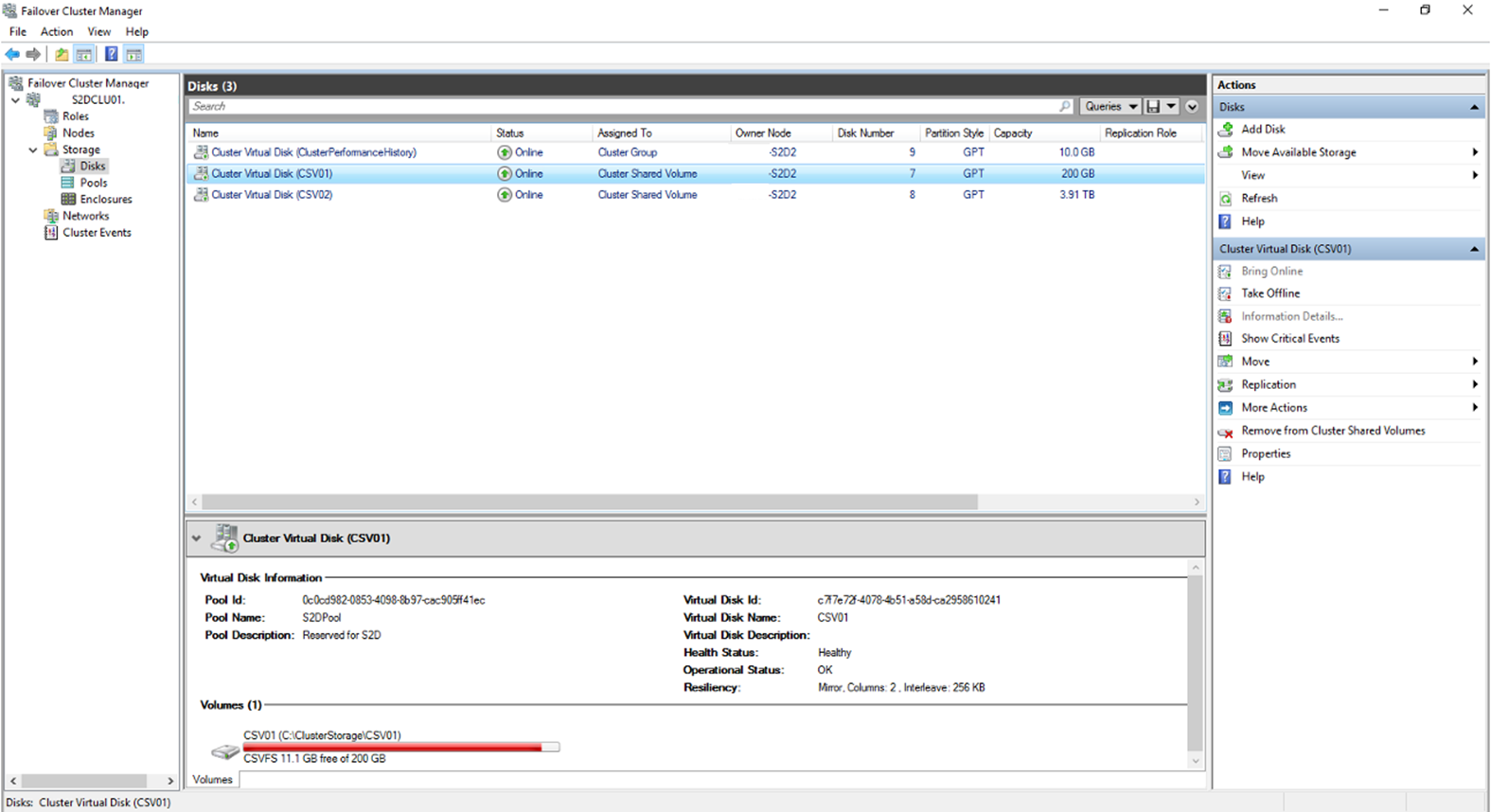
Resize the virtual disk
- Login to S2D Cluster server.
- Open PowerShell Run as Administrator.
-
Run follow cmdlet to check Virtual Disk information.
Get-VirtualDisk
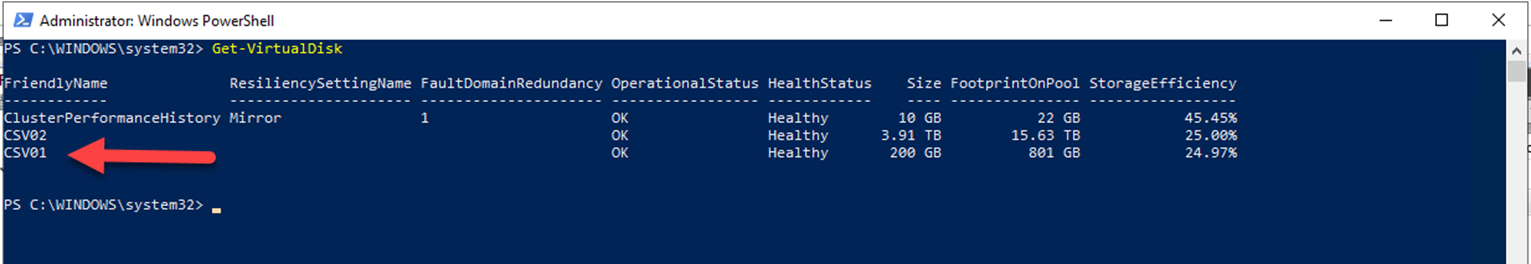
-
Run follow cmdlet to get association between objects ion the stack information.
Get-VirtualDisk CSV01 | Get-Disk | Get-Partition | Get-Volume
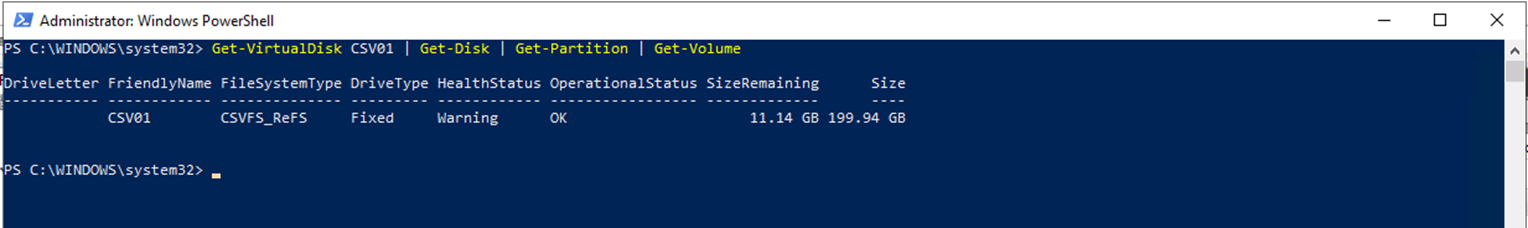
-
Run follow cmdlet to verify the Virtual Disk use storage tiers, or not use.
Get-VirtualDisk CSV01 | Get-StorageTier
-
If the cmdlet returns nothing, the virtual disk doesn’t use storage tiers, run follow cmdlet to Resize Virtual Disks.
Get-VirtualDisk <FriendlyName> | Resize-VirtualDisk -Size <Size>
-
If the virtual disk uses storage tiers.
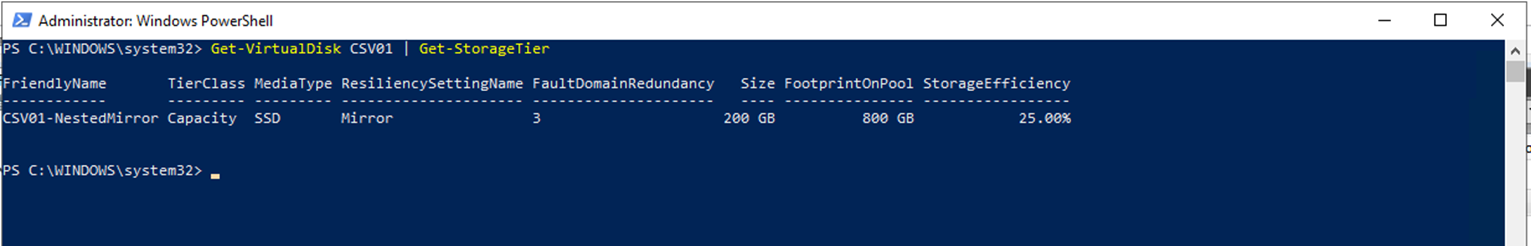
-
Run follow cmdlet resize each tier separately. In my case, increate the CSV01-NestedMirror storage tier size from 200GB to 300GB.
Get-VirtualDisk CSV01 | Get-StorageTier | Select FriendlyName
Get-StorageTier CSV01-NestedMirror | Resize-StorageTier -Size 300GB
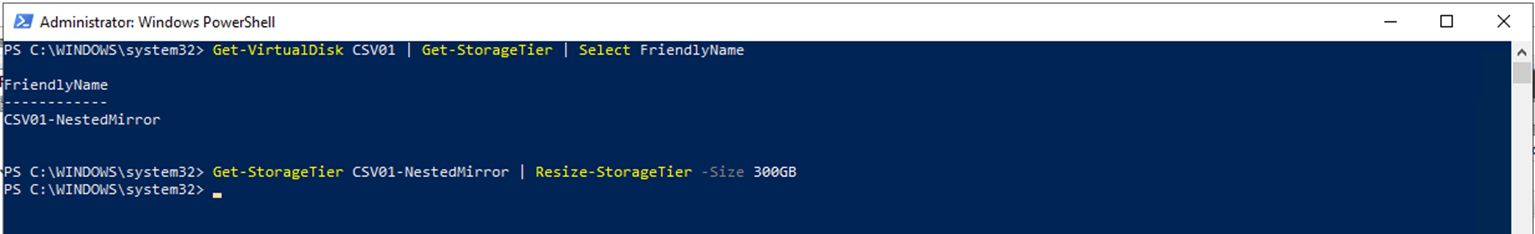
-
9.Run follow cmdlet to verify storage tier size.
Get-VirtualDisk CSV01 | Get-StorageTier
Get-VirtualDisk
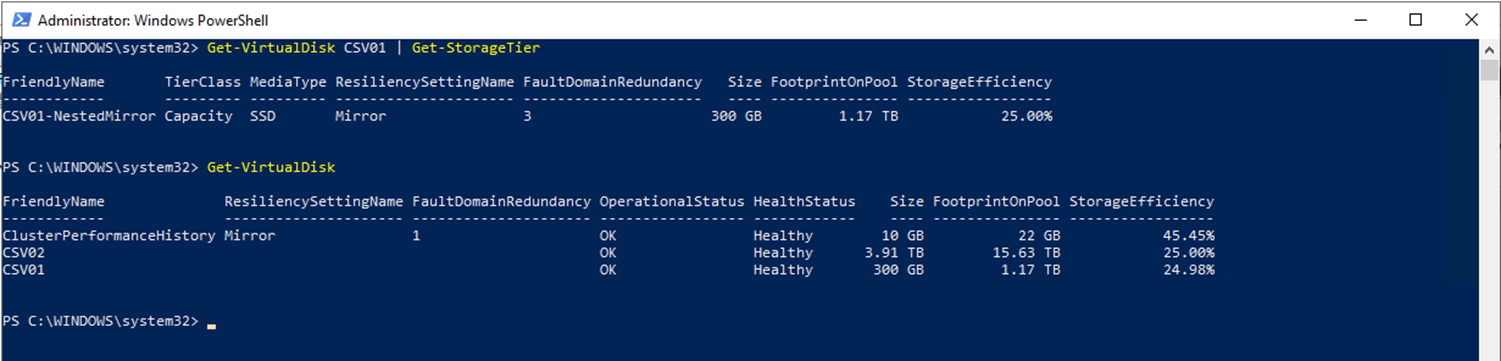
Resize the partition
The virtual disk is expected to have two partitions: the first is Reserved and should not be modified; the one you need to resize has PartitionNumber = 2 and Type = Basic.
-
Run follow cmdlet to resize partition.
# Choose virtual disk
$VirtualDisk = Get-VirtualDisk CSV01
# Get its partition
$Partition = $VirtualDisk | Get-Disk | Get-Partition | Where PartitionNumber -Eq 2
# Resize to its maximum supported size
$Partition | Resize-Partition -Size ($Partition | Get-PartitionSupportedSize).SizeMax
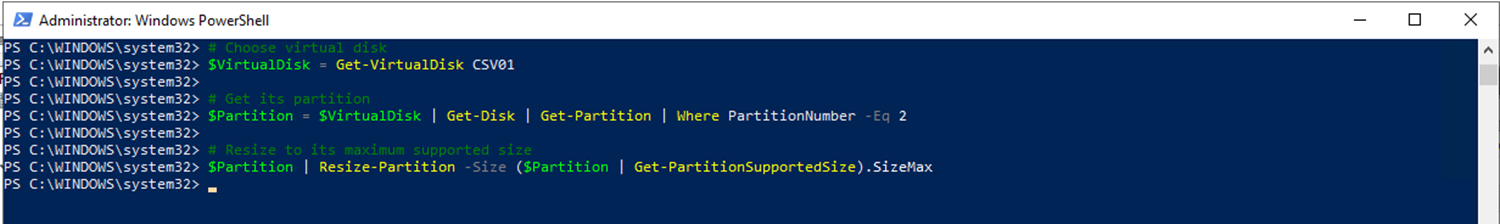
-
Verify the Volume size status from Storage Disks of Failover Cluster Manager.
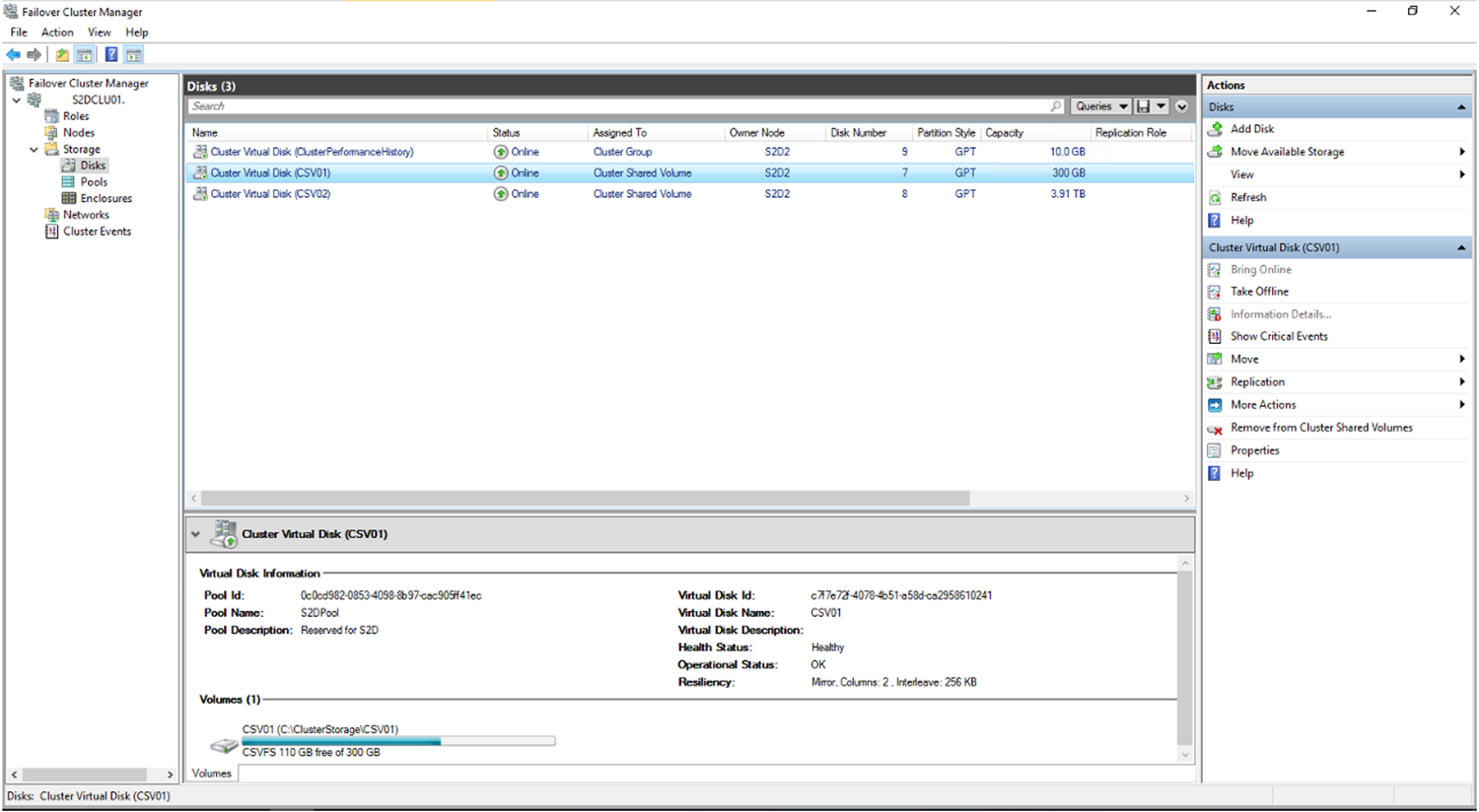
Hope you enjoy this post.
Cary Sun
Twitter: @SifuSun
Web Site: carysun.com
Blog Site: checkyourlogs.net
Blog Site: gooddealmart.com
