Veeam Backup & Replication 11a cumulative patch P2021123 Released on Nov 26, 2021. This cumulative patch includes the new features, enhancements, and fixes for the original V11a builds.
- Scale-out backup repository (SOBR): initiating SOBR rescan with one of Performance Tier extents being in maintenance mode and taking said extent out of the maintenance mode at the specific moment of the Rescan process results in all backup files on this extent replaced with stubs downloaded from Capacity Tier.
- SOBR Capacity Tier: under certain circumstances, copy/offload to Capacity Tier starts failing with the “Attempt to overwrite existing non-sparse block version” error.
- SOBR Archive Tier: a rare situation involving an interruption or a failure of the S3 API call to object storage during the specific operation may place Capacity Tier into a state resulting in further Archive Tier offload attempts failing with the “Specified key does not exist” error.
- Email notifications: backup job email notifications are missing information about datastores with a lack of free disk space.
- User interface: some UI nodes may show outdated job status information, requiring users to press F5 to refresh the view and actualize it.
- HPE StoreOnce: updated HPE StoreOnce Catalyst library to version 4.2.4, which includes a fix from intermittent “Pipeline hanged” errors when reading data from the corresponding backup repository.
The detail information as link.
KB4245: Release Notes for Veeam Backup & Replication 11a Cumulative Patches
1.Login to Veeam server.
2.Download Veeam Backup & Replication 11a cumulative patch P2021123 installation package from above link. (You need to sign in).
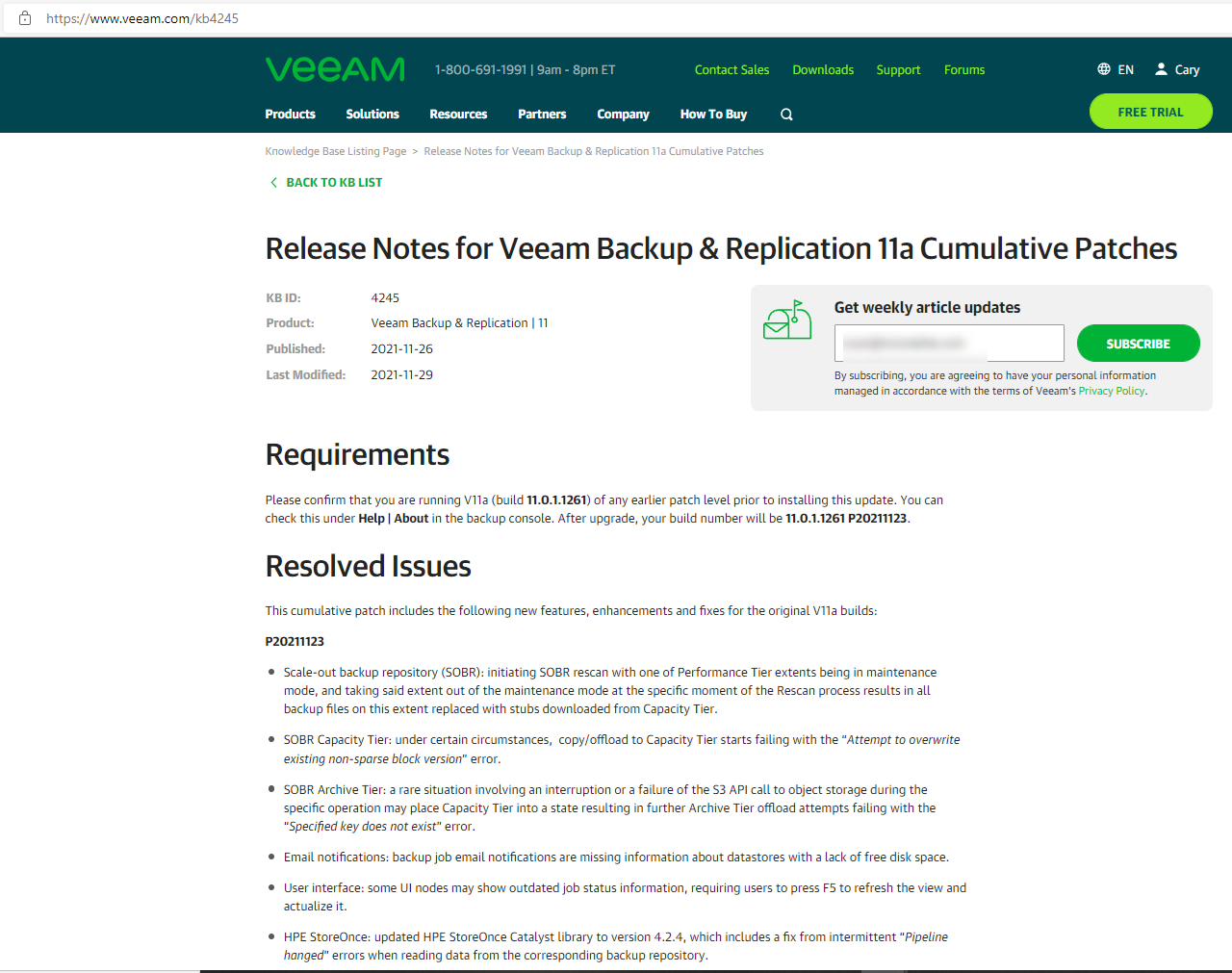
3. Open Veeam Backup & Replication console.
4. Verify the existing Veeam Backup &Replication version from Veeam Backup & Replication console (Help |Abut), please confirm you are running Veeam Backup &Replication build 11.0.1.1261 prior to installing this cumulative patch P20211123.
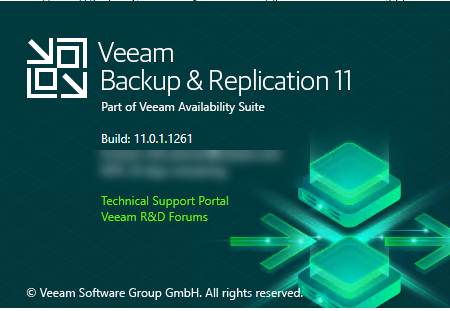
5.Make sure all jobs are successfully, and then disable them, close console.
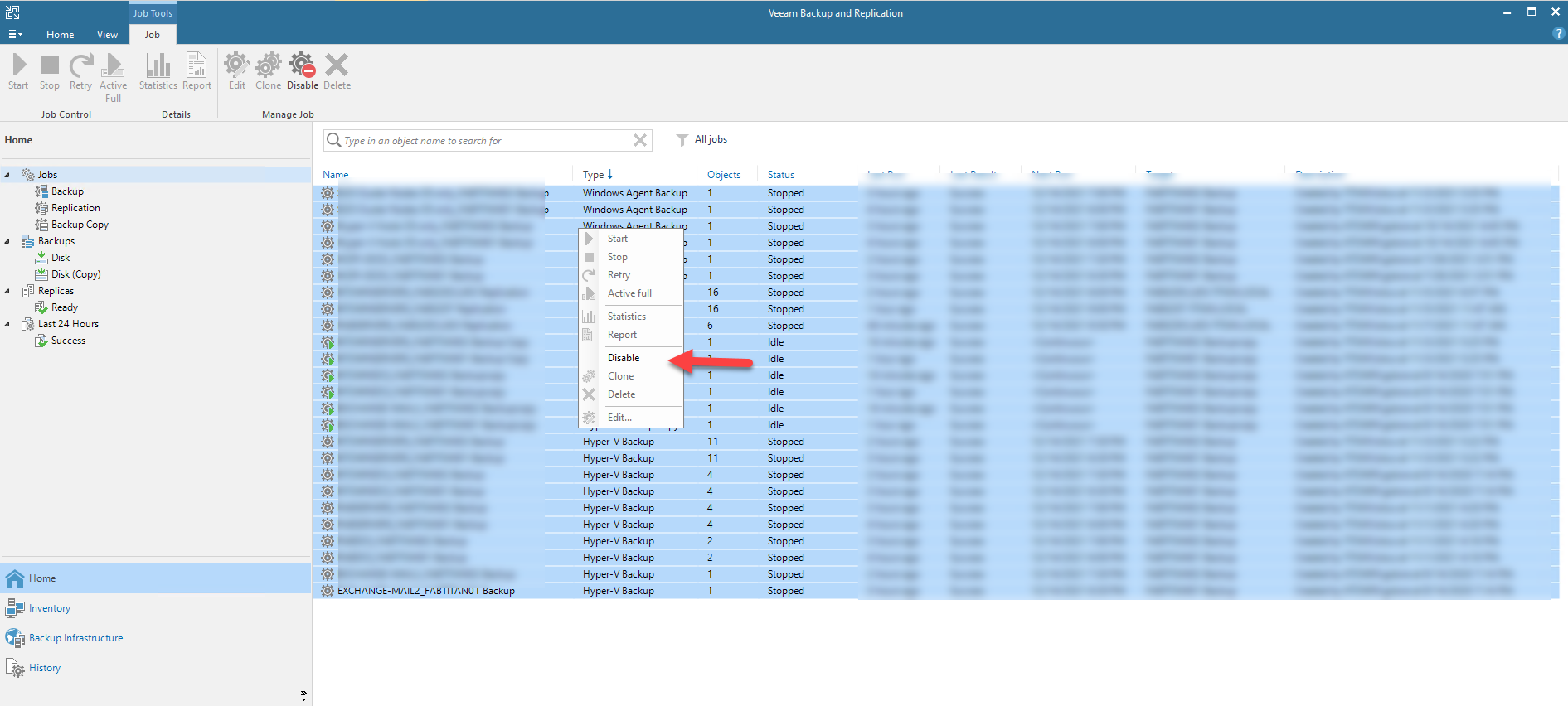
6.Exact the VeeamBackup&Replication_11.0.1.1261_20211123.zip file, run VeeamBackup&Replication_11.0.1.1261_20211123.exe.
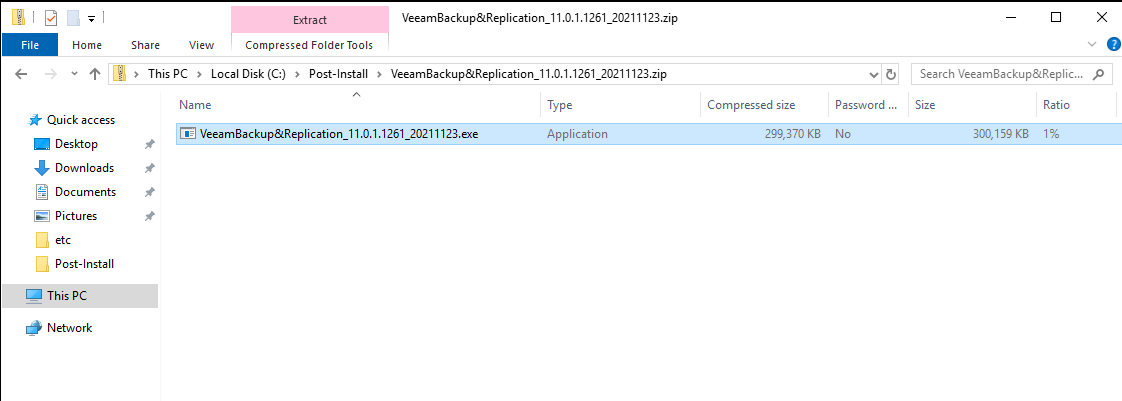
7. Click Yes on User Account Control page.
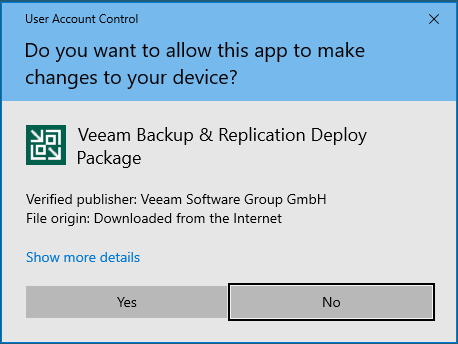
8. On the Welcome to cumulative patch P20211123 for Veeam Backup & Replication 11a Installation Wizard page. Click Next.
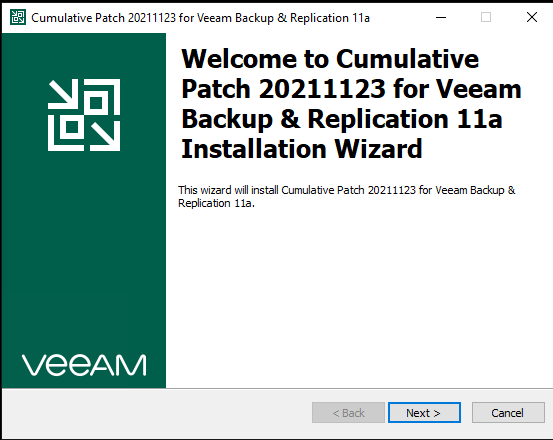
9.On the Ready to Install page, click Install.
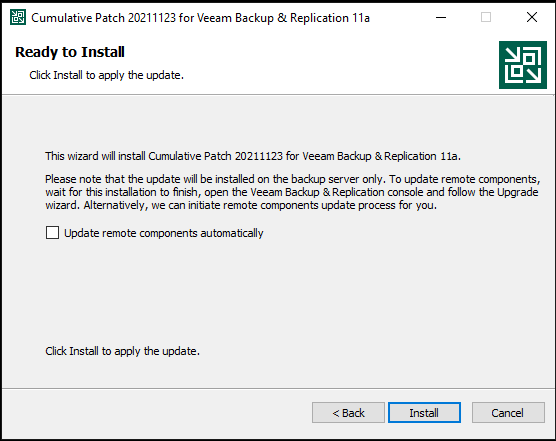
10. On the Cumulative Patch 20211123 for Veeam Backup & Replication 11a has been Installed successfully page, click Finish.
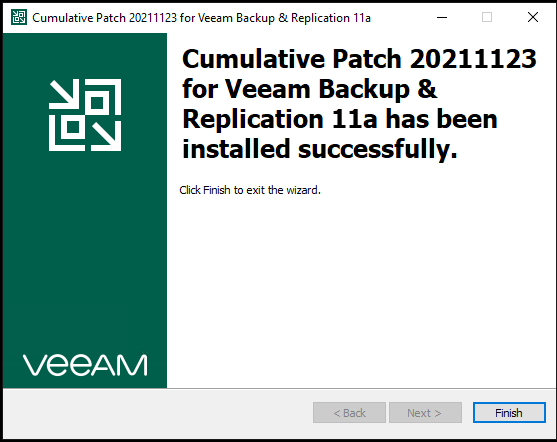
11. Open Veeam Backup & Replication console.
12.On the Components Update page, select all servers, click Apply.
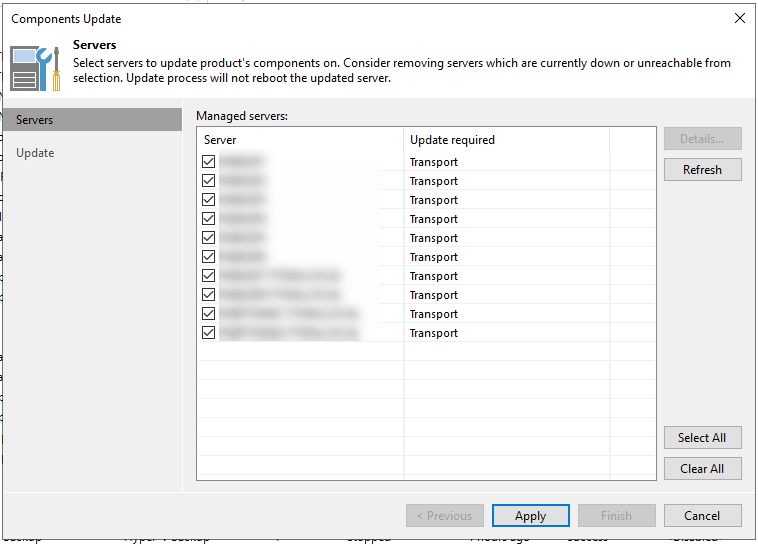
13.On the Update page, make sure all components have been upgraded for all servers, click Finish.
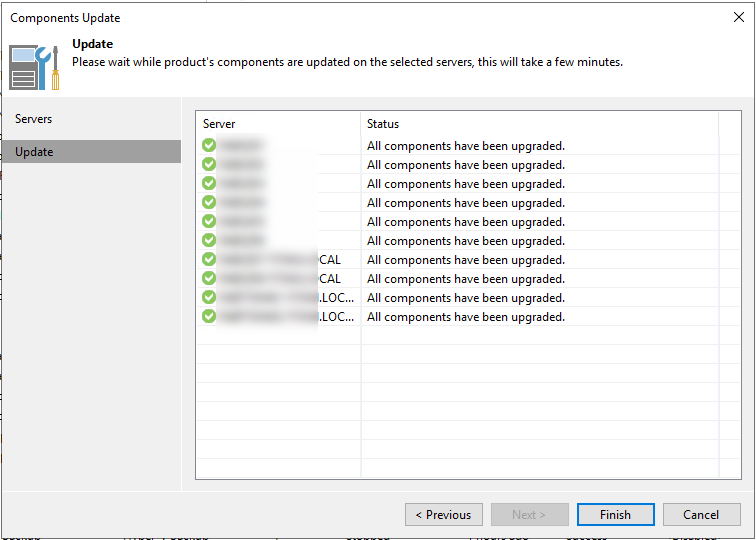
14. Verify the existing Veeam Backup &Replication version from Veeam Backup & Replication console (Help |Abut).
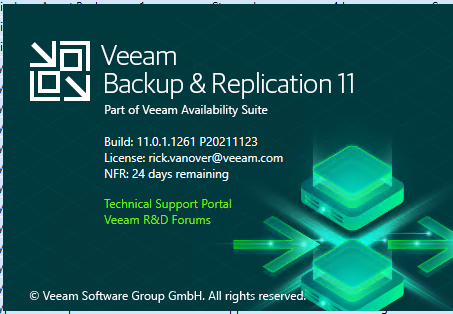
15.Right-click all jobs, unselect Disable to enable all jobs.
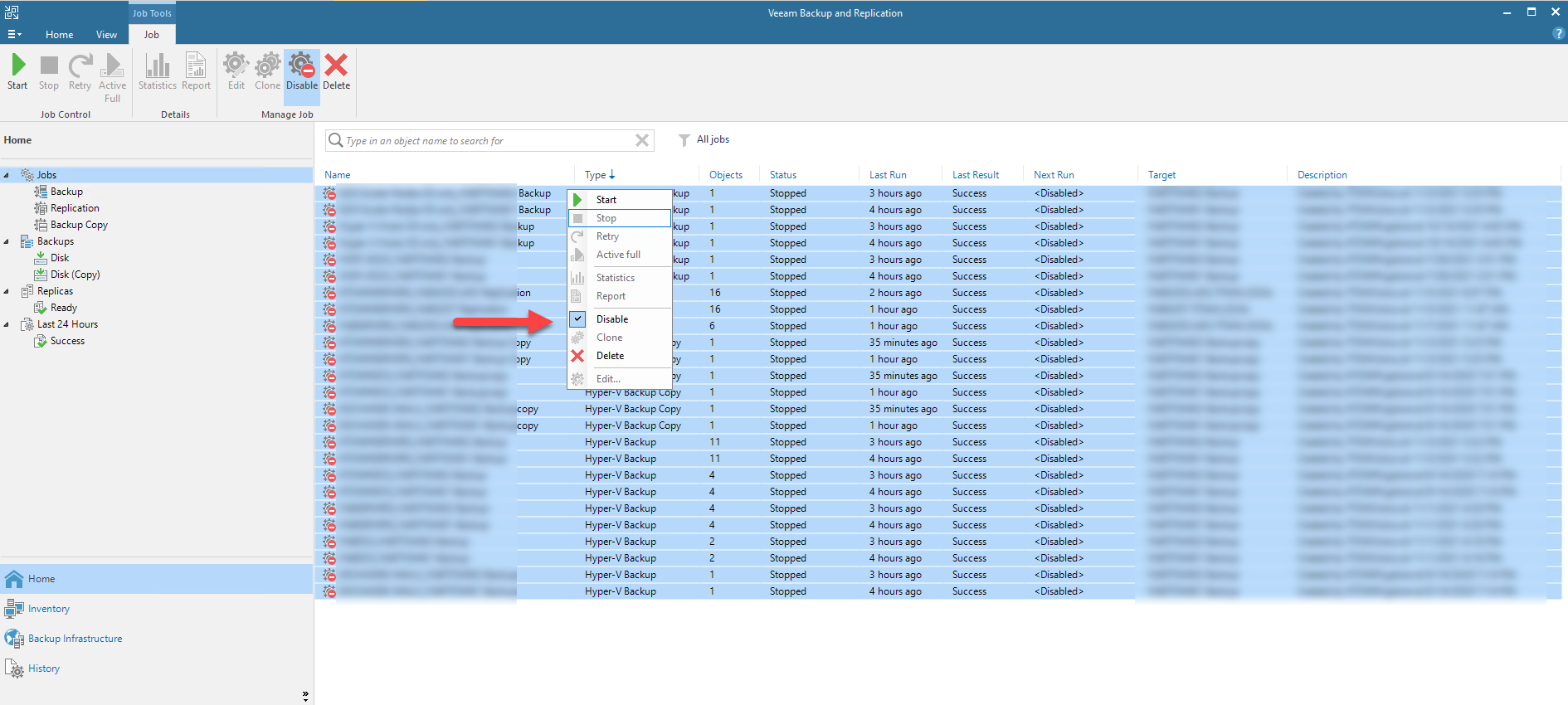
Hope you enjoy this post.
Cary Sun
Twitter: @SifuSun
Web Site: carysun.com
Blog Site: checkyourlogs.net
Blog Site: gooddealmart.com
