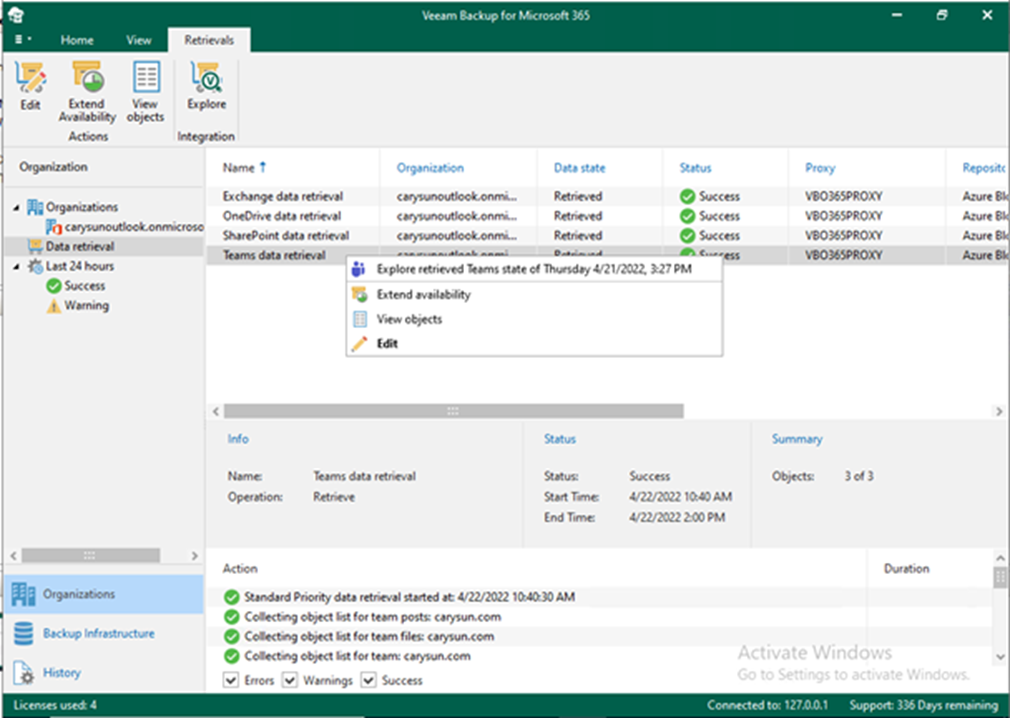
How to restore Teams data from retrieved data in Veeam Backup for Microsoft 365 v6
If you have created a Teams data retrieval job, you can restore Teams data from retrieved data.
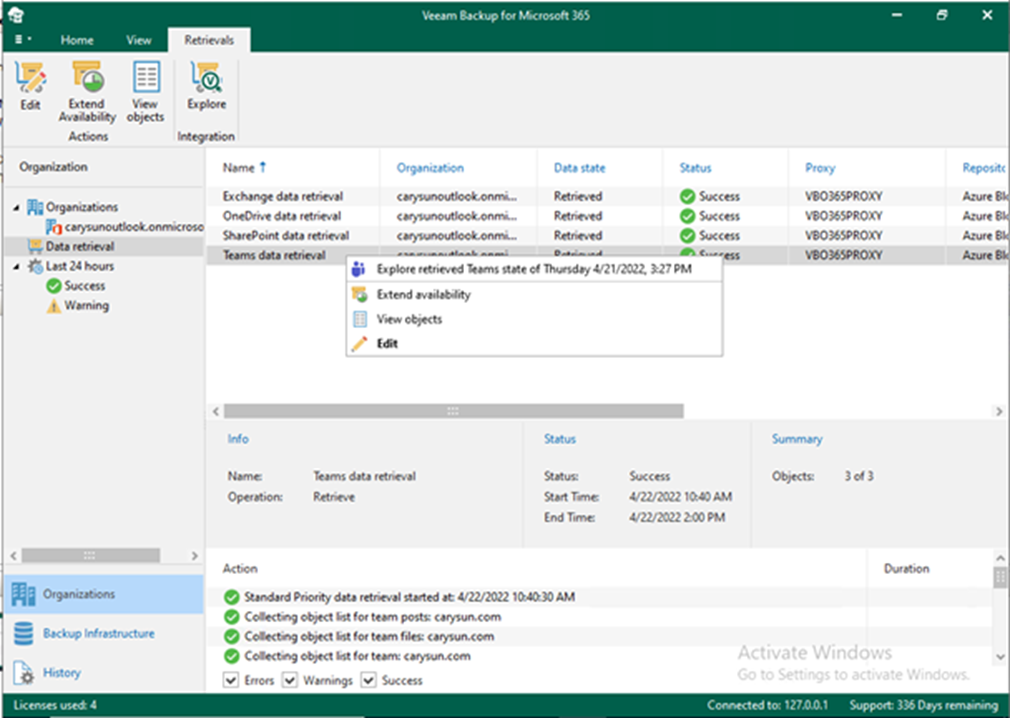
If you have created a Teams data retrieval job, you can restore Teams data from retrieved data.
To restore Microsoft Teams data, we use Veeam Explorer for Microsoft Teams. This tool is used to restore and export data from Veeam Backup for Microsoft 365 backups.
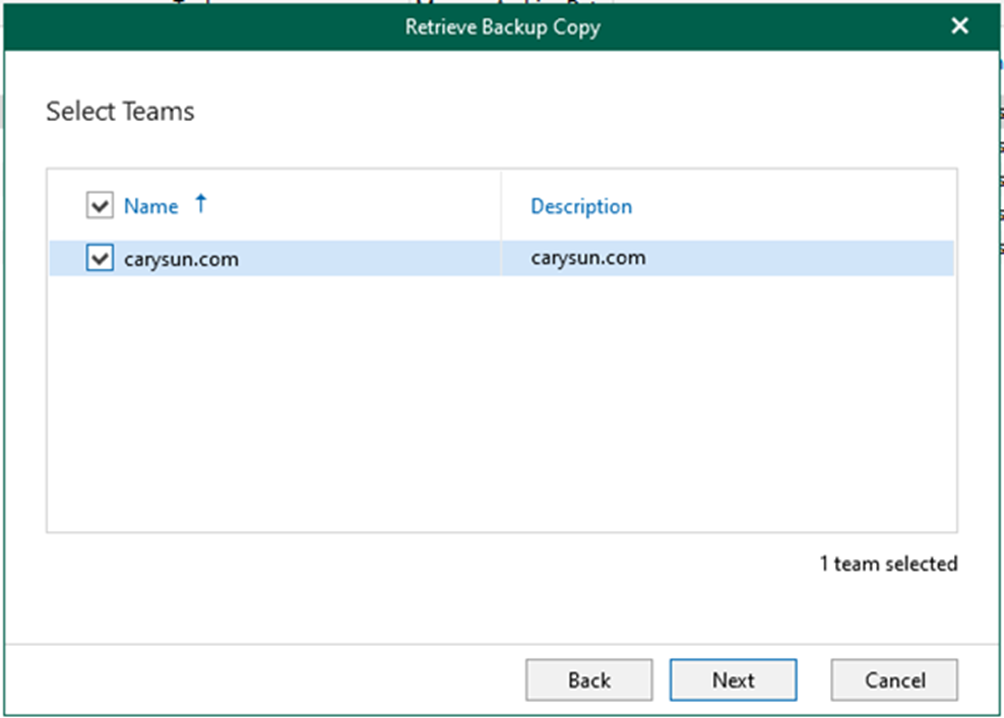
Data retrieval, like data backup and copy, is a job-driven process. First, you must create a retrieval job to access your data in backup copies. Then, using Veeam Explorer for Microsoft Teams, create a retrieval job for the subsequent exploration and restore the retrieved data.
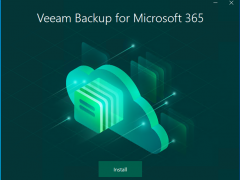
Veeam released Veeam Backup for Microsoft 365 v6 on March 9, 2022, there are lots of new features at this version included Self-Service Restore Portal, Backup copy to low-cost object storage… etc. the detail information as following link.
https://www.veeam.com/whats-new-backup-microsoft-office-365.html
Today, I am going to show you how to install Veeam Backup for Microsoft 365 V6.