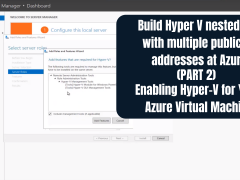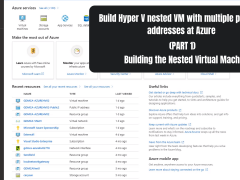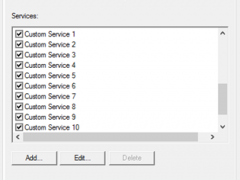Welcome to this 4 part tutorial, in this part, I will be showing you how you can add multiple IP addresses to your virtual machine, without further a do let’s get right into it!
In this tutorial, we used Azure to create a Hyper-V nested virtual machine that contains multiple IP addresses. This is going to be a four part tutorial so stay tuned. Anyways, I’ll be seeing you all in the next one!
In this short tutorial, I’ll be showing you how you can build a Hyper-V Nested Virtual Machine With Multiple IP Addresses at Azure. For more content, stay tuned. Or you can access them early by going to our YouTube channel and subscribing. (Link in the description.) This way, if there’s any new content you will be one of the first ones to experience it.