Today, I am going to show you how to build up your personal website hosting at Azure for free. Yes, you are right, I am saying it’s free (but custom domain is another matter).
Of course, you need to create your Azure account before creating your personal website hosting, you can follow the link to start your Azure account for free.
https://azure.microsoft.com/en-us/free/?ref=VSDevEssentials&wt.mc_id=AID655064_QSG_EML_190955
now, you can start to follow the steps to build up your personal web site.
- Login to Azure portal via your account.
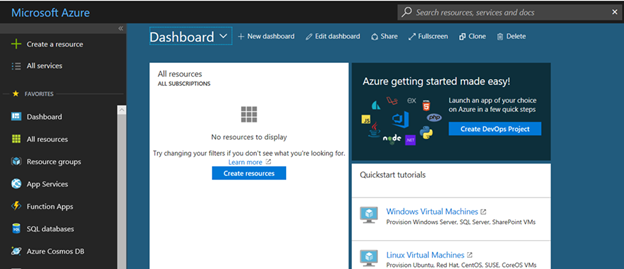
2. On the Microsoft Azure page, select Create a resource.
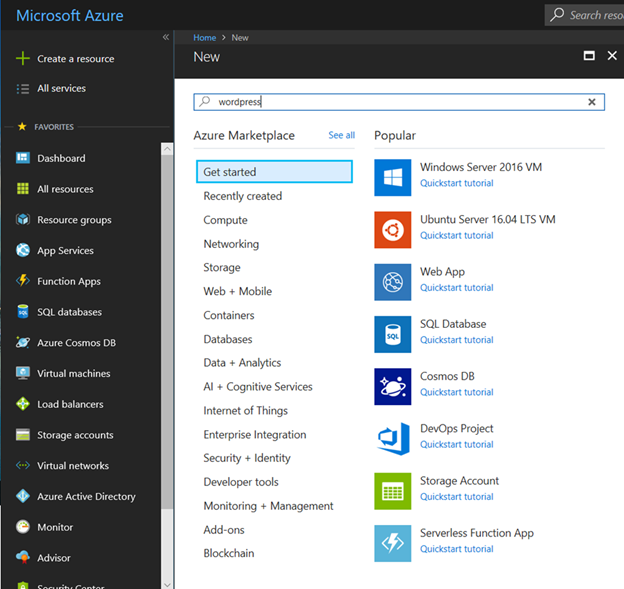
3. In the search bar, type wordpress and click enter key.
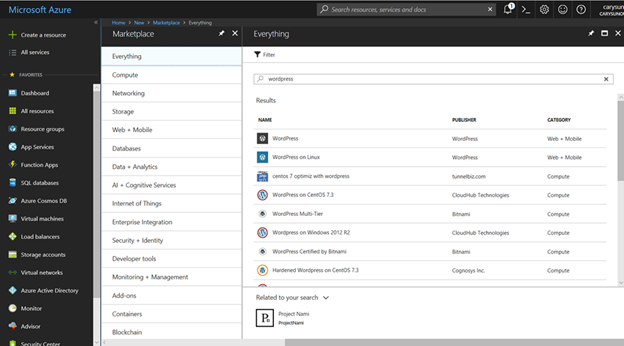
- Select WordPress and click Create.
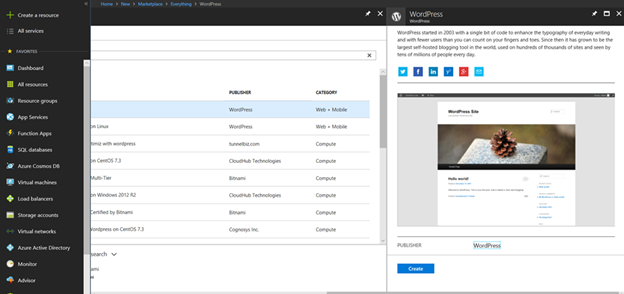
4. In the App name, type your website name.
5. In the Subscription, select Free Trial.
6. In the Resource Group, select Create new and enter the group name.
7. In the Database Provider, select MySQL In App.
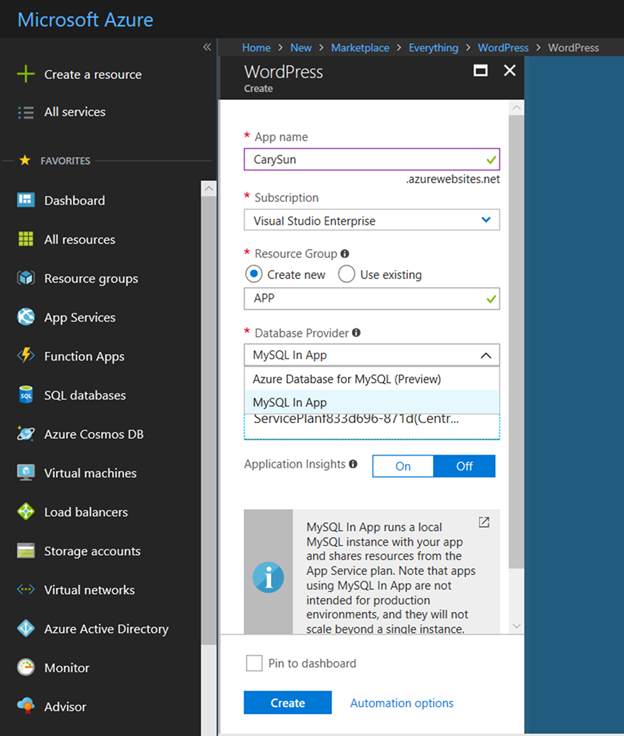
8. Click App Service plan/Location, select Create new.
9. In App Service plan, type your app service plan name.
10. In the Location, select West US (you can select other location as well).
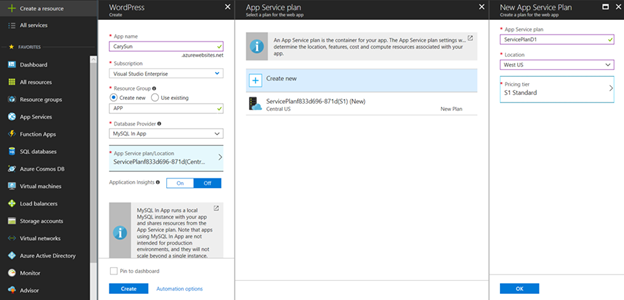
11. Click Pricing tier and select F1 Free (you must select others if you need custom domain function) and then click OK.
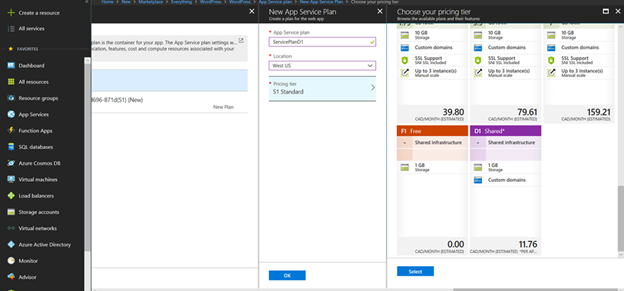
12. On the WordPress page, Select Pin to dashboard and click Create.
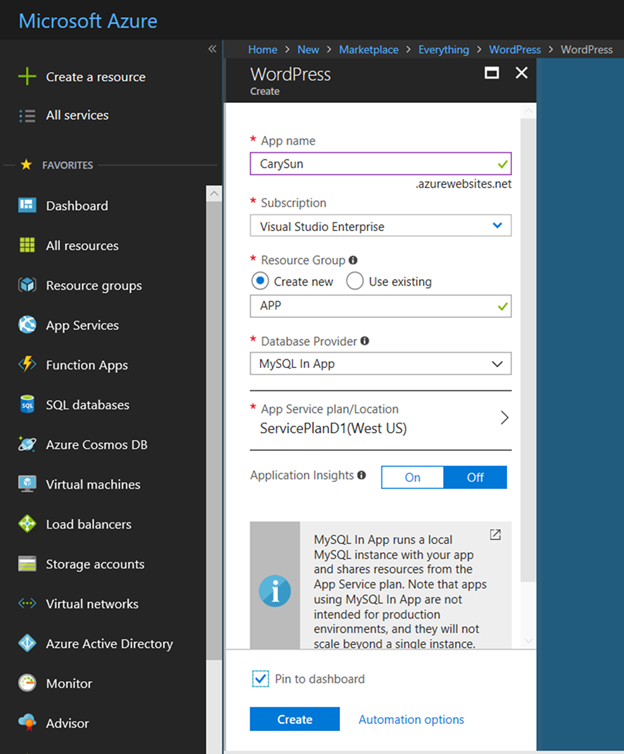
13. It will pop WordPress settings page after done for creating, select the language that you want to install for WordPress.
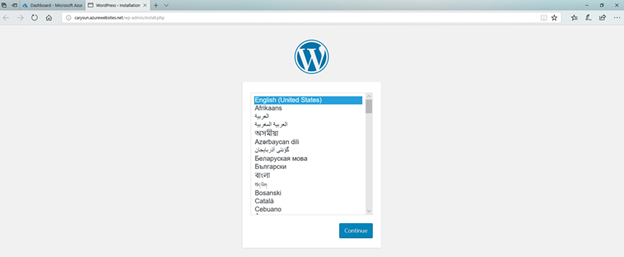
14. On the Welcome page, fill all information and click Install WordPress.
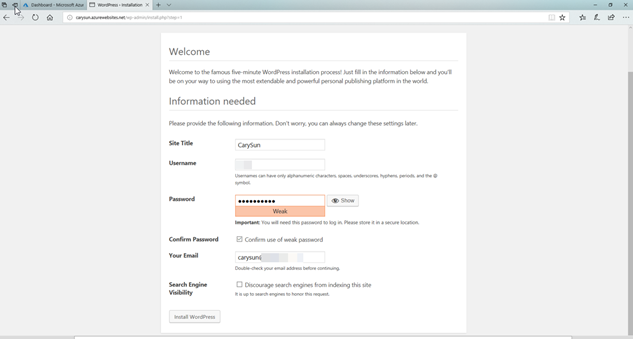
15. On the Success page, click Login In.
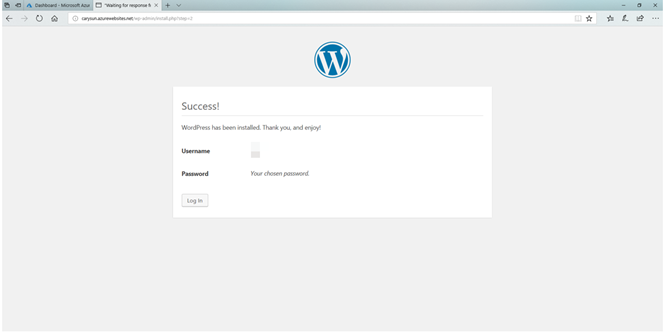
16. On the login page, type your user name and password and click Login.
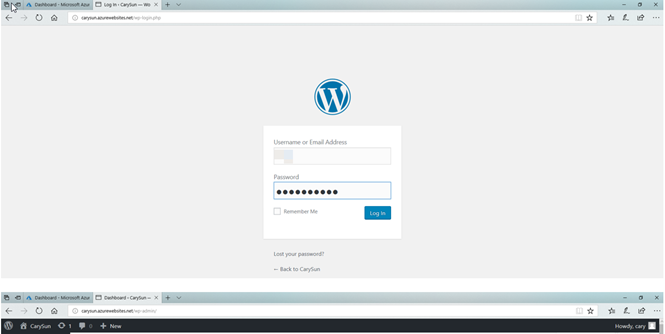
17. You have your own website as sitename.azurewebsites.net now and enjoy!
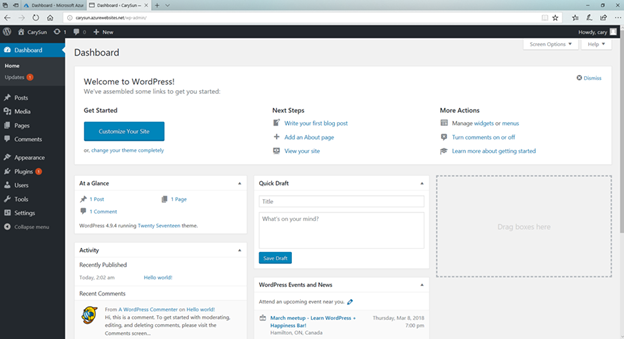
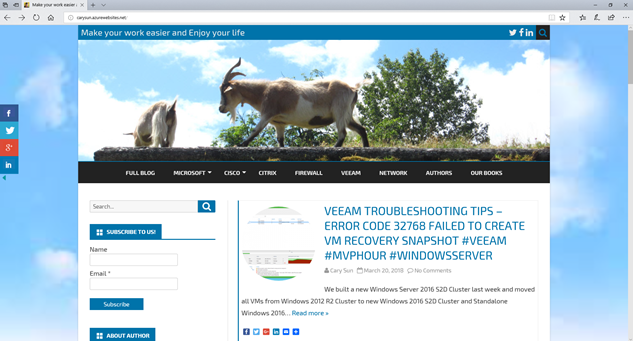
Next Blog, I am going to show you how to use custom domain function to redirect Azure website name (carysun.azurewebsites.net) to your own domain name (carysun.com).
Stay tuned!
Hope you enjoy this post.
Cary Sun
Twitter: @SifuSun

great submit, very informative. I’m wondering why the other experts of this sector do not understand this. You should continue your writing. I’m confident, you’ve a huge readers’ base already!