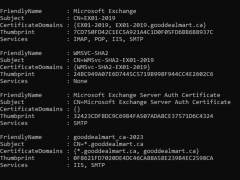
How to Install SSL Certificate for Exchange Server 2019
We can reuse the existing SSL certificate for the new Exchange 2019 server. 1. Login to the Exchange 2016 Server. 2. Open Exchange Management Shell as an administrator. 3. Run… Read more »
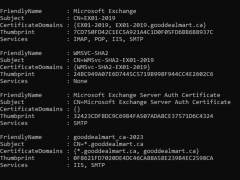
We can reuse the existing SSL certificate for the new Exchange 2019 server. 1. Login to the Exchange 2016 Server. 2. Open Exchange Management Shell as an administrator. 3. Run… Read more »
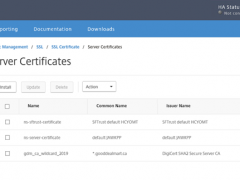
Today, I am going to show you how to install IIS SSL certificate for Citrix NetScaler, let’s follow steps to do it.
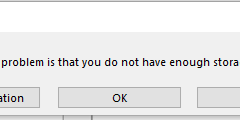
Today, I try to publish blog via Microsoft word as usual, but it failed and show a warning message “Word cannot publish the pictures in this post. The most likely cause of this problem is that you do not have enough storage space. Contact your provider and try again, or choose a different picture provider”, this so weird and I am sure I didn’t change any settings at my blog site except enable SSL. I figure out the issues after do some research and test.
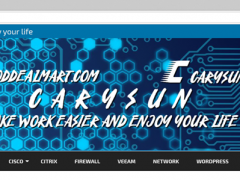
There are some reasons why your website should invariably have a SSL certificate, e.g. SSL certificates help to ensure your website security, website visitors will see it as a trustworthy Brand, also it will enhance the search engine ranking for your website. Today, I am going to show you how to enable SSL certificate at the website of Azure, let follow the step by step to complete it and make your website better at azure.
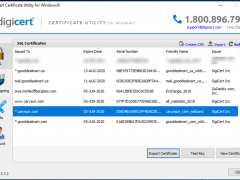
Today, I am going to show you how to convert Windows SSL certificate PFX format to PEM format via free DigiCert GUI tool.
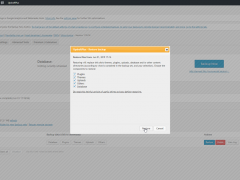
Hello there GDM fans, today I will be telling you how to activate your SSL certificate on your WordPress website. Without further to do, let’s get right into the tutorial!… Read more »