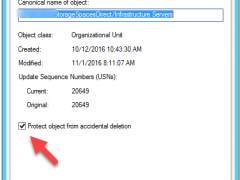
How to delete a protected OU of Active Directory
Today, I am going to show you how to delete a protected OU of Active Directory.
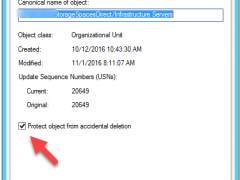
Today, I am going to show you how to delete a protected OU of Active Directory.

Please on hold to install patches for servers, there are lots of issues happened after install patches, the detail as following information.
Patch Tuesday Megathread (2022-01-12) : sysadmin (reddit.com)
Please wait up to 1 week prior to touching these updates on servers or at least TAKE A BACKUP PRIOR to ANY PATCHING.
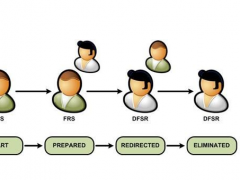
If you are trying to promo windows server 2019 as domain controller, it happened “Verification of replica failed. The specified domain {Domain-Name} is still using the File Replication Service (FRS) to replicate the SYSVOL share. FRS is depreciated.” Error, this is because Windows Server version 1709 (or after version) can no longer be added as an Active Directory domain controller (DC) to an existing domain that is still using File Replication Service (FRS) for replication of the SYSVOL share.
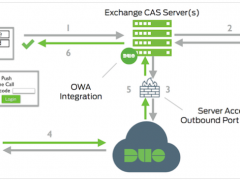
Today, I ma going to show you how to configure Cisco DUO two-factor authentication for Outlook Web App of Exchange 2013 and later.
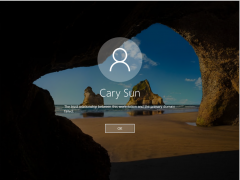
If you tried to restore VMs (or physical machines) and it shows the trust relationship between this workstation and the primary domain failed, I won’t recommend using rejoin domain to solve issues, because it will happen unexpected issues after disjoin and rejoin domain.
Today, I am going to show you how to fix it without disjoin and rejoin domain.
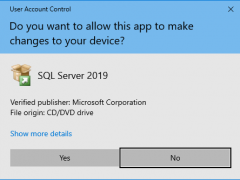
Today, I am going to show you how to upgrade Microsoft SQL Server 2019 from trial version to full version.
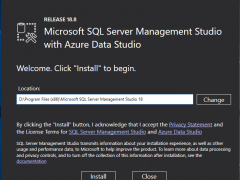
It’s simple and straightforward to install Microsoft SQL Server Management Studio with Azure Data Studio.
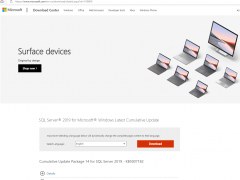
Today, I am going to show you how to install Microsoft SQL Server Latest Cumulative Update.
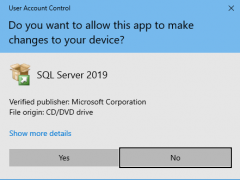
Today, I am going to show you how to step by step to install Microsoft SQL Server 2019 standard edition.
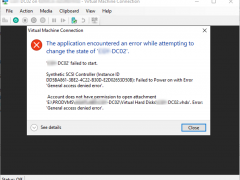
If you try to start a Hyper-V VM but failed, the error message shows Account does not have permission to open attachment VHDX General access denied error, don’t panic, today I am going to show you how to fix it.
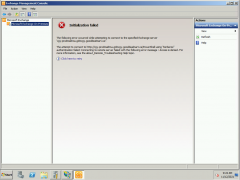
If you try to open Exchange management console but show Initialization failed “Kerberos” Authentication failed error, don’t panic, today, I am going to how to fix it.
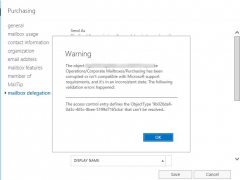
If you are trying to change mailbox delegation settings via Exchange Admin center and show the access control defines the ObjectType {xxx-xxxx-xxx-xxxx} that can’t be resolved tab mailbox delegation, don’t panic, today, I am going to how to fix it.

Today I am going to show you how to fix Veeam backup failed and showed host is either not a cluster or has its cluster services unavailable error message.
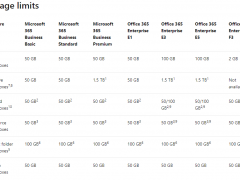
If your organization currently has subscriptions to Office 365 Enterprise E3 or E5, the default mailbox storage limit is supported 100GB. You can check it from the account information of outlook.
Unfortunately, there are many people noticed the default size is still showing 50GB, today, I am going to show you how to increase it to 100GB.
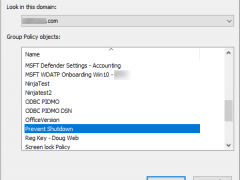
Today, I am going to show you how to use Group Policy to disable or prevent Shutdown option.
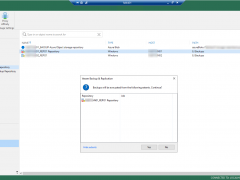
Today, we help our client to build a new S2D server as new Veeam Repository, now, we need to move the SOBR performance tier from the old repository server to this new server, I am going to show you how to move it.
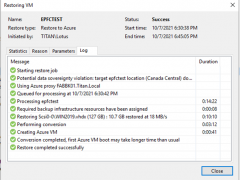
Veeam is one of the best backup tools, there are many companies use it for Data Protection. Today, I am going to show you how to restore the on-premises VM to Azure.
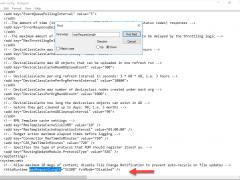
How to fix mobile device cannot download attachment with Exchange
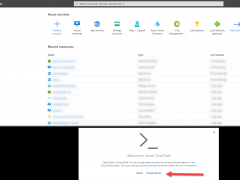
Today, I tried to resize the virtual machine at Azure, it failed because of the virtual machine enabled accelerated networking for network interface.
If you have the same issues as mine, please follow below steps to use Azure Cloud Shell to disable it and fix the resize virtual machine failed issues.