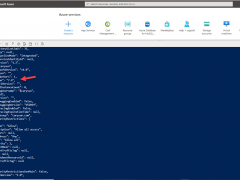
How to move failover clusters on the same hardware to another domain
How to move failover clusters on the same hardware to another domain
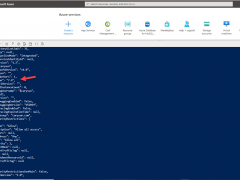
How to move failover clusters on the same hardware to another domain

Today I am going to show you how to fix Veeam backup failed and showed host is either not a cluster or has its cluster services unavailable error message.
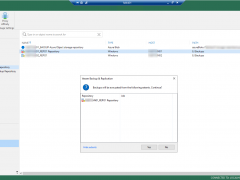
Today, we help our client to build a new S2D server as new Veeam Repository, now, we need to move the SOBR performance tier from the old repository server to this new server, I am going to show you how to move it.
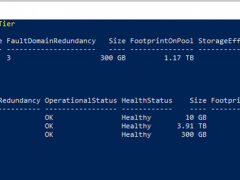
Today, I am going to show you how to Extend Volumes in Storage Space Direct Cluster
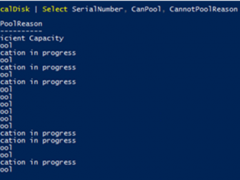
Today, when I try to replace the physical hard drives for the S2D e nodes Cluster, the Physical Disks show Verification in progress Error at CannotPoolReason.
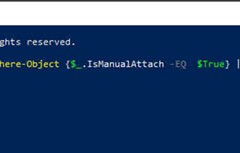
Today, my customer is call me and said their VMs are disappear at Windows Server 2019 Hyper-V host after reboot, I noticed the virtual disk detached, the VMs are up and running after I re-attach the virtual disk, but the issue was not be fixed because when I try to reboot the Windows Server 2019 Hyper-V host and the virtual disk detached again.
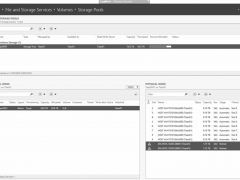
was doing daily checking for servers as usual. There are two SSD drives happen lost communication at Storage Space Direct Server, this is not good, because those two SSD drives are the cache of Storage Space Direct.
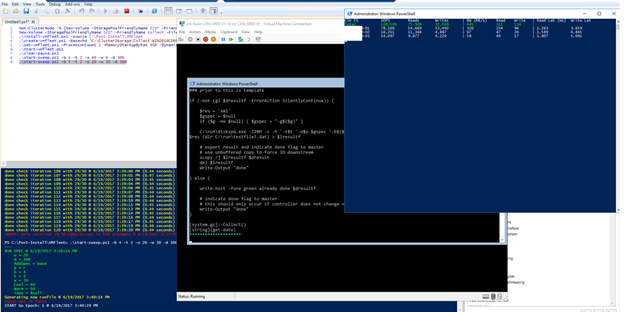
Today, I am going to do stress test for NON-RDMA Storage space direct servers, the customer use their existing Cisco Catalyst 4500-x for Storage space direct servers, as we know, it doesn’t support DCB and PFC function, so, we will focus on stress test result for Storage space direct servers without enable RDMA and see how’s the performance.
Here we will use VMFleet and DISKSPD tools to test the performance, VMFLeet is a basic collet bunch of PowerShell scripts to easy create VMs and run stress tests. Let’s follow the steps to do.