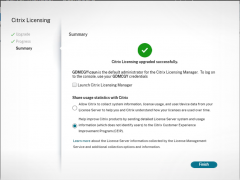
How to upgrade Citrix Licensing Server
Today, I am going to show you how to upgrade Citrix Licensing server.
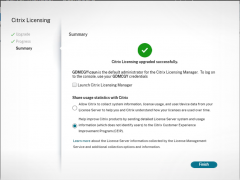
Today, I am going to show you how to upgrade Citrix Licensing server.
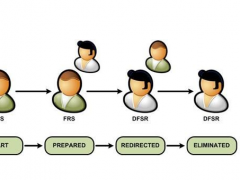
If you are trying to promo windows server 2019 as domain controller, it happened “Verification of replica failed. The specified domain {Domain-Name} is still using the File Replication Service (FRS) to replicate the SYSVOL share. FRS is depreciated.” Error, this is because Windows Server version 1709 (or after version) can no longer be added as an Active Directory domain controller (DC) to an existing domain that is still using File Replication Service (FRS) for replication of the SYSVOL share.
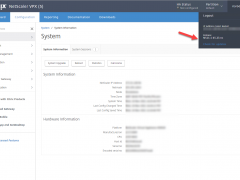
If you are still using the old version of Citrix ADC and would like to upgrade to UpToDate version, I won’t recommend you upgrade jump by 2 versions (e.g., 10.x to 12.x), because it might happen system crash issues, today, I am going to show you how to upgrade to 11.1.
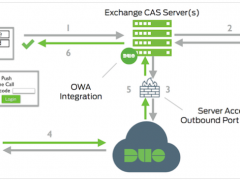
Today, I ma going to show you how to configure Cisco DUO two-factor authentication for Outlook Web App of Exchange 2013 and later.
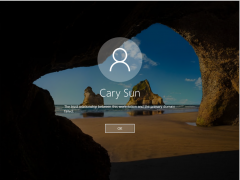
If you tried to restore VMs (or physical machines) and it shows the trust relationship between this workstation and the primary domain failed, I won’t recommend using rejoin domain to solve issues, because it will happen unexpected issues after disjoin and rejoin domain.
Today, I am going to show you how to fix it without disjoin and rejoin domain.
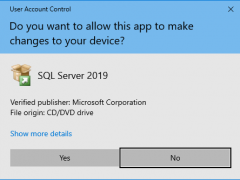
Today, I am going to show you how to upgrade Microsoft SQL Server 2019 from trial version to full version.
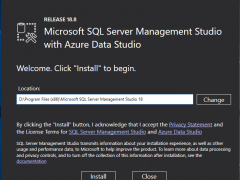
It’s simple and straightforward to install Microsoft SQL Server Management Studio with Azure Data Studio.
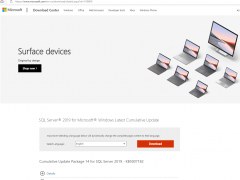
Today, I am going to show you how to install Microsoft SQL Server Latest Cumulative Update.
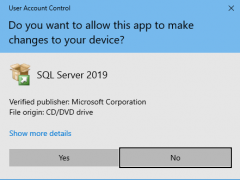
Today, I am going to show you how to step by step to install Microsoft SQL Server 2019 standard edition.
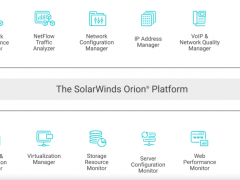
The SolarWinds® Orion® Platform is a powerful, scalable infrastructure monitoring and management platform designed to simplify IT administration for on-premises, hybrid, and software as a service (SaaS) environments in a single pane of glass.
Today I am going to show you how to install the SolarWinds® Orion® Platform.
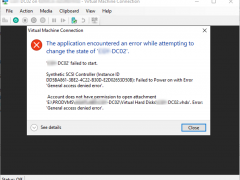
If you try to start a Hyper-V VM but failed, the error message shows Account does not have permission to open attachment VHDX General access denied error, don’t panic, today I am going to show you how to fix it.
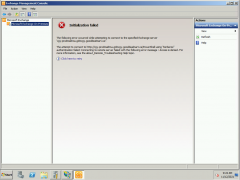
If you try to open Exchange management console but show Initialization failed “Kerberos” Authentication failed error, don’t panic, today, I am going to how to fix it.
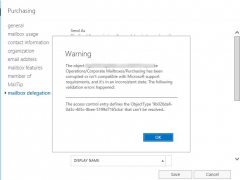
If you are trying to change mailbox delegation settings via Exchange Admin center and show the access control defines the ObjectType {xxx-xxxx-xxx-xxxx} that can’t be resolved tab mailbox delegation, don’t panic, today, I am going to how to fix it.

Veeam Backup & Replication 11a cumulative patch P2021123 Released on Nov 26, 2021. This cumulative patch includes the new features, enhancements, and fixes for the original V11a builds.

If the backup jobs failed and showing error message is Veeam Unable to allocate processing resources. Error: Unable to find Hyper-V hosts where VM ‘xxxx-xxxx-xxxx-xxxx-xxxx’ is registered: Failed to connect to Hyper-V Integration Service on host, port 6163.
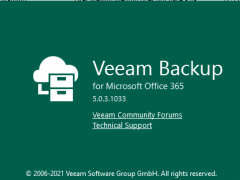
Veeam released Veeam Backup for Microsoft Office 365 v5d on September 22, 2021, Veeam Backup for Microsoft Office 365 v5 now has purpose-built backup and recovery for Microsoft Teams. The #1 Office 365 backup makes it easier than ever for users to quickly find and restore Teams data, including entire teams or specific channels and settings.
Today I am going to show you how to upgrade Veeam Backup for Microsoft Office 365 to V5d.
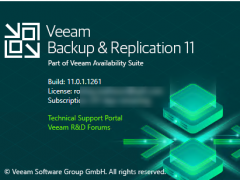
Veeam Backup and Replication V11a release on September 27, if you are still using earlier version, it’s the time to upgrade it to V11a. Veeam Backup & Replication v11a is the newer build of version 11 that addresses issues reported by customers on the original build and adds the following new features and enhancements.

Today I am going to show you how to fix Veeam backup failed and showed host is either not a cluster or has its cluster services unavailable error message.
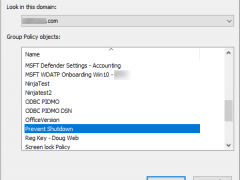
Today, I am going to show you how to use Group Policy to disable or prevent Shutdown option.
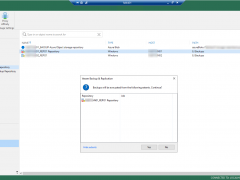
Today, we help our client to build a new S2D server as new Veeam Repository, now, we need to move the SOBR performance tier from the old repository server to this new server, I am going to show you how to move it.