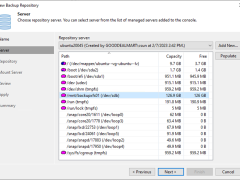
How to add the Linux Server’s local directory as a Backup Repository at Veeam Backup and Replication v12
You can add the following types of storage to the Linux server as a backup repository
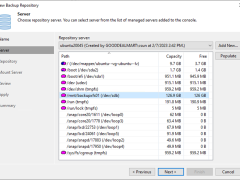
You can add the following types of storage to the Linux server as a backup repository

You can add the following types of storage to the Microsoft Windows server as a backup repository
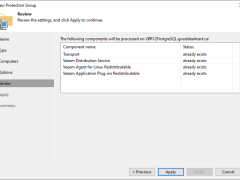
You can back up and restore the On-Premises physical machines running Linux operating systems. Backup agents are installed on each computer by Veeam Backup & Replication.

You can back up and restore the On-Premises physical machines running Windows operating systems. Backup agents are installed on each computer by Veeam Backup & Replication.
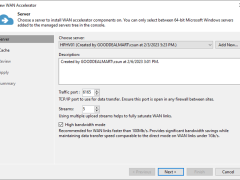
Veeam’s WAN acceleration technology optimizes data transfer to remote locations. It is explicitly designed for off-site backup copy and replication jobs. You must deploy a pair of WAN accelerators in your backup infrastructure to enable WAN acceleration and data deduplication technologies.
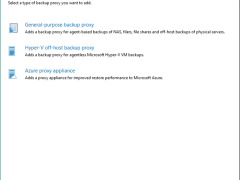
Off-Host Backup proxy servers will retrieve VM data from the source datastore, process it and transfer it to the destination. The off-host backup proxy removes unwanted overhead on the production Hyper-V host.
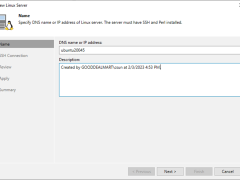
Suppose you plan to use backup infrastructure components and servers that you plan to use for various types of restore operations. In that case, you must add the Linux servers to the backup infrastructure.

Suppose you plan to use as backup infrastructure components and servers that you plan to use for various types of restore operations. In that case, you must add the Microsoft Windows servers to the backup infrastructure.
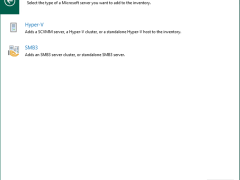
Veeam Backup & Replication can perform backup, replication, and file copy operations on Microsoft Hyper-V VMs whose discs are located on Microsoft SMB3 file shares.
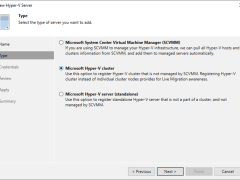
You must add the Microsoft Hyper-V clusters you plan to use as source and target for backup, replication and other activities.

You must add the Microsoft Hyper-V standalone hosts you plan to use as source and target for backup, replication and other activities.

Veeam Backup and Replication v12 launched on Feb 14, 2023. If you are still using an older version, it is time to upgrade it to v12. To upgrade Veeam Backup & Replication to version 12, you must have version 10a (build 10.0.1.4854) or later installed on the supported operating system.
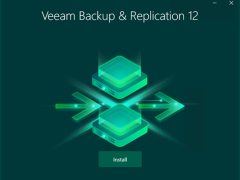
When you install Veeam Backup & Replication, the Veeam Backup & Replication console is automatically installed on the backup server.
You can choose PostgreSQL as a Veeam Backup & Replication database. It has no size limit or computes restrictions and has improved performance over SQL Express.
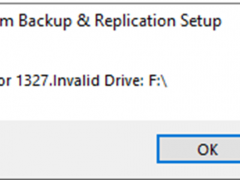
If it happened Error 1327.Invalid Drive when you tried to upgrade Veeam Backup & Replication to 11a, don’t panic, this is likely caused by a stale registry entry for the Veeam server. In my case, the Veeam server had a F drive but removed it long time ago. My error message is Error 1327.Invalid Drive F: and upgrade failed.
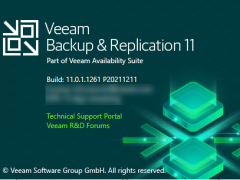
Veeam released new Veeam Backup & Replication 11a Cumulative Patches P20211211 on Dec 22,2021. This cumulative patch includes the following new features, enhancements and fixes for the original V11a build

Veeam Backup & Replication 11a cumulative patch P2021123 Released on Nov 26, 2021. This cumulative patch includes the new features, enhancements, and fixes for the original V11a builds.

If the backup jobs failed and showing error message is Veeam Unable to allocate processing resources. Error: Unable to find Hyper-V hosts where VM ‘xxxx-xxxx-xxxx-xxxx-xxxx’ is registered: Failed to connect to Hyper-V Integration Service on host, port 6163.
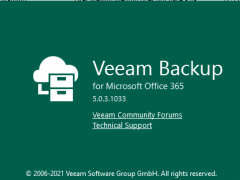
Veeam released Veeam Backup for Microsoft Office 365 v5d on September 22, 2021, Veeam Backup for Microsoft Office 365 v5 now has purpose-built backup and recovery for Microsoft Teams. The #1 Office 365 backup makes it easier than ever for users to quickly find and restore Teams data, including entire teams or specific channels and settings.
Today I am going to show you how to upgrade Veeam Backup for Microsoft Office 365 to V5d.
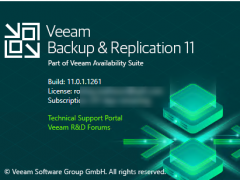
Veeam Backup and Replication V11a release on September 27, if you are still using earlier version, it’s the time to upgrade it to V11a. Veeam Backup & Replication v11a is the newer build of version 11 that addresses issues reported by customers on the original build and adds the following new features and enhancements.

Today I am going to show you how to fix Veeam backup failed and showed host is either not a cluster or has its cluster services unavailable error message.